Tile Builder |
|
Tile Builder is a Photoshop-compatible plug-in for Windows designed by
ImageSkill Software. Tile Builder creates fantastic attractive seamless patterns using symmetry rules.
This plug-in will be useful for web designers, artists, photo and computer graphics enthusiasts.
It allows you create fantastic attractive seamless patterns by one touch. You can save generated rectangular
seamless pattern as BMP, JPEG or PNG graphic file for using anywhere. Generated patterns may be
used as web-background, ornament and so on.
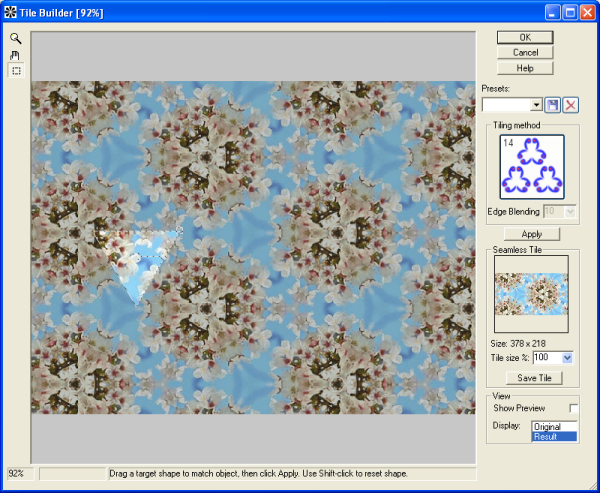
This help contains the following sections:
|
Recent changes
|
|
|
- v 1.0 - New release.
- v 1.1 - You can save patterns with transparency in PNG format.
- v 1.2 - You can process grayscale image with transparency, process masks. A few tiling methods were improved.
- v 1.3 - You can process 16-bit RGB and grayscale images. Plug-in takes into account selection.
- v 1.5 - The Tile Builder supports action (script) feature.
- v 1.6 - The Tile Builder stores own window's position and size.
|
Install and uninstall procedures
|
|
|
Run setup file. Installer try to find suitable graphic hosts. Choose one of them from list. If you want to install
plug-in in other folder, select item "Other path" and set path. In this case you must set "Plug-ins path" of your graphic host
to setup folder.
In order to uninstall plug-in run uninstall.exe or use
Add and Remove Programs item in the Control Panel.
|
Using Tile Builder
|
|
|
This plug-ins works under RGB or Grayscale data with 8 or 16 bits/channel with (or without) transparency.
- Open an image in your graphic editor.
- Call the Tile Builder plug-in. (For Adobe Photoshop "Filter->Image Skill->Tile Builder").
- Choose one of 17 tiling method.
- Move target shape on desirable subject.
You can move, rotate and bend target shape in order to match desirable motif for you seamless pattern.
- Press Apply button (or double-click) in order to create rectangular seamless pattern using the current settings.
- If necessary, adjust the Edge Blending in order to receive pleasure effect and press Apply again.
- If necessary, adjust the Tile size.
- Set Show preview flag in order to see result of flood filling using generated pattern in preview window.
- Save created pattern in desirable graphic format (BMP, JPEG or PNG) for future use anywhere.
- Press OK button.
|
Tool, Sliders and Buttons Descriptions
|
|
 Zoom tool Zoom tool
|
Use this tool for zooming. Click to zoom in. Right-click to zoom out.
|
 Pan tool Pan tool
|
Click and drag to pan images larger than the windows.
|
 Marquee tool Marquee tool
|
Use to select image area for pattern generation.
Drag a target shape to match object, then click Apply (or double-click).
Use Shift-click to reset shape.
|
Tiling method
|
Choose tiling method for pattern generation.
All of them have its own number and graphical sketch showing the type of symmetry being chosen.
|
Edge Blending
|
Use it for smoothing edges in generated tile. Increasing this parameter influences to pattern size.
|
Tile size
|
Use it for adjusting rectangular seamless pattern size (in percents).
|
Show preview
|
Display result of flood filling using generated pattern in preview window.
|
Display
|
Use Display menu options to switch between previews of the original and result images.
|
|
Tips and Tricks
|
|
|
The following tips will help you get the best results when using Tile Builder.
- Do not use big images if you want use seamless pattern as web-background.
Pattern size may be from 2 to 4 times bigger than target shape. Shrink original image before using Tile Builder.
- If you want to increase tiling methods range, run Tile Builder 2 or more times under one image.
|
Art Gallery
|
|
We wrote brief introduction into Tile Builder extensive possibilities – “Creation décor and ornament using Tile Builder”. You can design frieze and rosette using Tile Builder.
Look at Manny Lorenzo fantastic Art Gallery
created by means of Tile Builder.
|
|
|
You can receive huge amount seamless patterns from one image.

|
Quick Buy
|
|
|
You can order full version of this plug-in now ($24.95). Just now, we upgrade our products for registered customer free of charge.
Order this product via

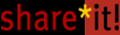
|
